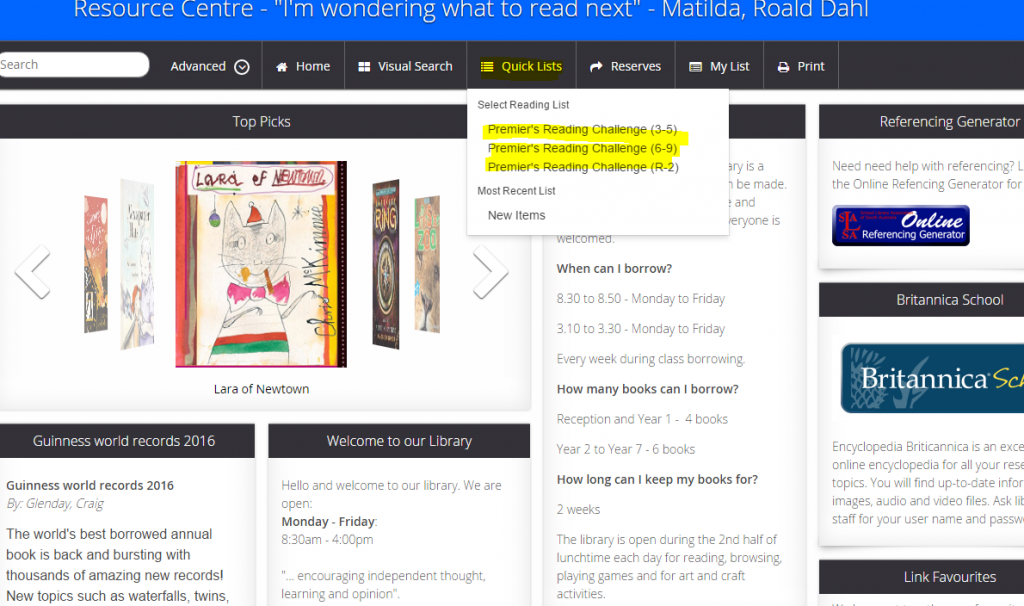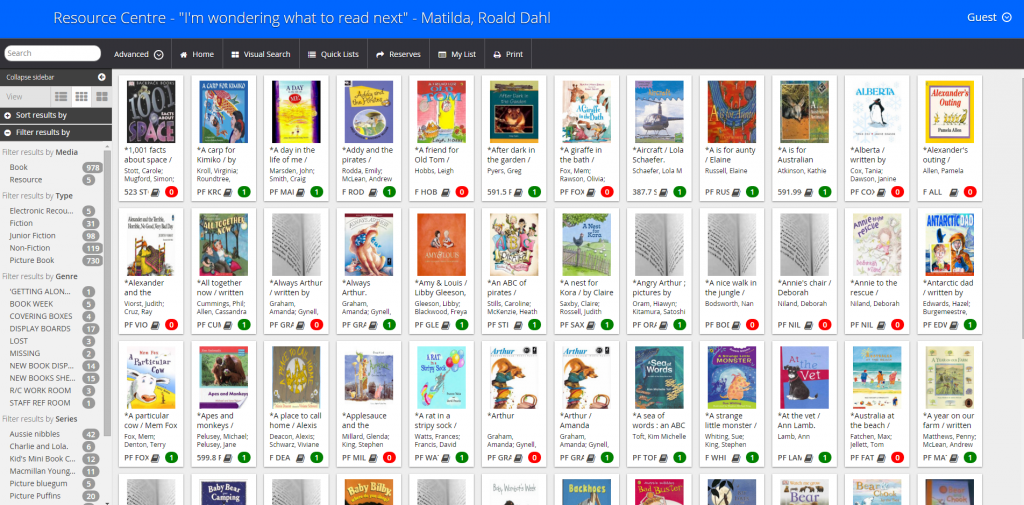Did you know there is a really easy way to find books that are on the Premiers Reading challenge list?
All you need to do is go to the Web OPAC and click on “Quick Lists”. This will give you a drop down box which has all the books for R-2, 3-5 and 6-9.
Click on the year level you would like and it will give you a list of all the books for that year level.
The books that have a green circle with a number in it are books that are available, the books that have a red circle with a zero in it are unavailable however you can reserve these books.
On the left side of the screen you can filter your search by type, genre and series.
Quite simple really!