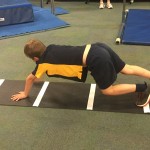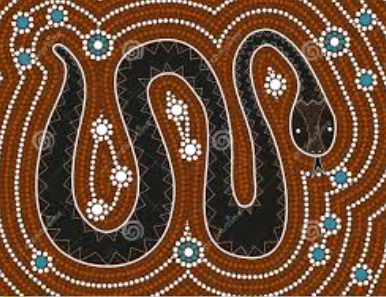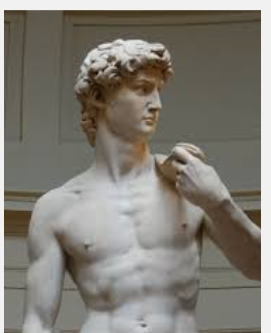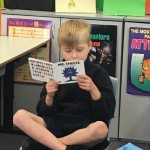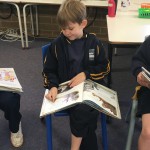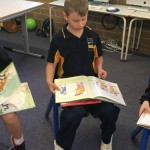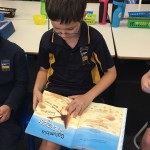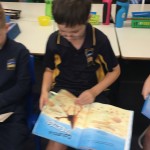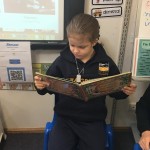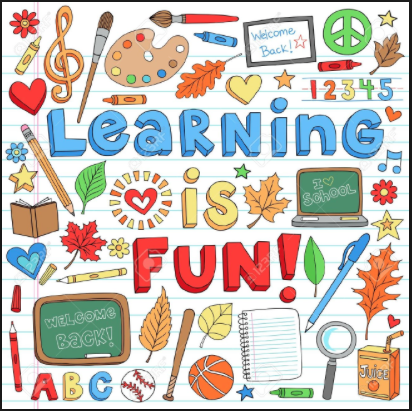We’ve been doing Ride A Bike activities for the last 3 weeks. On Tuesday morning the team comes into the class to teach us specific riding skills, road safety rules we need to know and skills to ride a bike safely.
We’ve loved working with the team of teachers and our bike riding skills have really improved a lot.
We’ve worked on:
- riding a bike with no trainer wheels
- how to wear your helmet properly – with the straps done up properly
- tucking laces and long pants into sock – if needed
- riding and always looking up and around – check what happening around you as you ride
- how to pass a pedestrian on a footpath – using bell and voice as a warning
- how to ride slooooooowly along footpaths and checking driveways in case of reversing cars
- how to ride 2 abreast along a path and pass oncoming riders – making sure we stayed on the left side of the path – NO crashes!
- braking quickly in an emergency.
It’s been a lot of fun learning lots of these safety strategies and we’ve all become a lot more confident when riding our bikes.
 Today as our class set up for our Daily 5 Listen to Reading session we started off with something a bit different!! We love to listen to stories using our iPads, iPods, laptops and computers. We listen to stories from Sunshine Online, Ziptales, Storyline Online and some different book apps.
Today as our class set up for our Daily 5 Listen to Reading session we started off with something a bit different!! We love to listen to stories using our iPads, iPods, laptops and computers. We listen to stories from Sunshine Online, Ziptales, Storyline Online and some different book apps.