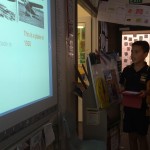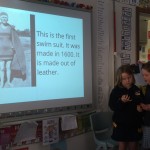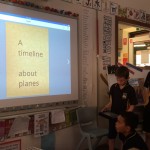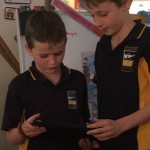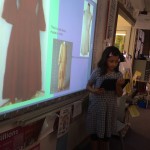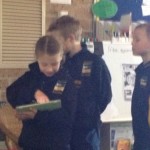We are currently reading a Geronimo Stilton book as our class novel. Alice, one of our Year 2 girls, brought the novel in because she thought we’d enjoy reading a book from her book collection at home. Thanks Alice!
During our reading sessions we draw different images that are described in the book to help us create a mental image of what’s happening in the story. We often share our pictures afterwards during a gallery walk to see how other class members see the same description. This also supports our Daily 5 Reading CAFE strategies – creating a mental image. It’s a very important skill to develop as a reader.
We used the Seesaw app drawing tool to draw Geronimo Stilton entering a school for a presentation. He arrived there in a taxi and was very nervous during the taxi ride. He’s going to make a speech at the school and this is why he’s so nervous. Each student was asked to draw what they could picture in their minds and then use the microphone tool to give a verbal description of their picture. Then they posted this to their folder in Seesaw. We’ve had lots of positive feedback to our pictures already.
Here we are during the drawing process.






















What did you think of our drawings?